Passwords represent the foundation of account and device security and are vital to keeping both personal and business data safe and secure.
However, there are a few key factors to consider when setting device and account passwords that can significantly enhance security.
Here’s our 10 top tips for better password security:
1. Longer=Better
Most sites require passwords to be six characters or more, but the longer the better as longer passwords are harder for hackers to crack. Try to avoid using single words as they appear in the dictionary, as cybercriminals may use programmes designed to input individual words to crack your password.
2. Don’t keep it simple
Whatever your password is, using only the one type of character isn’t good practice. Try to incorporate a mix of letters, numbers, punctuation marks and symbols to strengthen your password and make it difficult to guess.
3. Switch it up
Using one password for everything you do online may be easier to remember, but this places your information at greater risk. If a hacker gains access to one of your accounts using a compromised password, they then have a starting point for accessing multiple others – so it is a good idea to try to use unique passwords where possible.
4. Learn to log out
Logging out is an important step to make sure that if someone was to gain access to your computer or mobile device, they cannot access all your account passwords and data.
5. Make use of multifactor authentication
Using multifactor authentication such as authentication apps or facial recognition represent a convenient and hassle-free way to add another valuable layer to your password security, making your data more difficult for hackers and cybercriminals to access.
6. Promote passphrases
By opting to use passphrases instead of a traditional password, you can create longer stronger passwords that are much harder to guess. Try using a random combination of words rather than a proper sentence or phrase.
7. Passwords shouldn’t be personal
Strong passwords shouldn’t include references to personal information such as names, birthdays, addresses, or phone numbers as this information can usually be found online or on social media profiles in just a few minutes.
8. Watch out for unsecured Wi-Fi
Where possible, you should aim to refrain from entering passwords over an unsecured Wi-Fi connection such as those found in hotels, airports or coffee shops. Cybercriminals can easily access unsecure networks and steal passwords or valuable data such as banking information.
9. Scrap the sticky notes
Writing your passwords down on a sticky note or scrap paper may seem like a good way to keep track, but if this note were to fall into the wrong hands it could lead to very serious consequences – so it is best to keep account details and passwords out of plain sight. If you’re worried about forgetting passwords a password management app may offer the solution by allowing you to save multiple passwords in one secure location.
10. Update your software
An up-to-date subscription for anti-virus and anti-malware software can help protect you from some common cyber-attacks such as phishing or key-logger attacks and when compared to the economic and reputational cost of compromised data, a subscription to this software is a small price to pay.
At b4b Group we understand the importance of safeguarding your business from cyber-attacks – that’s why we provide a range of specialist solutions including supporting businesses through the government backed Cyber Essentials certification process, designed to protect organisations of all sizes against a variety of threats.
Visit www.b4bgroup.ie/it/it-security-and-firewalls/ or call 028 9074 8844 to learn more.